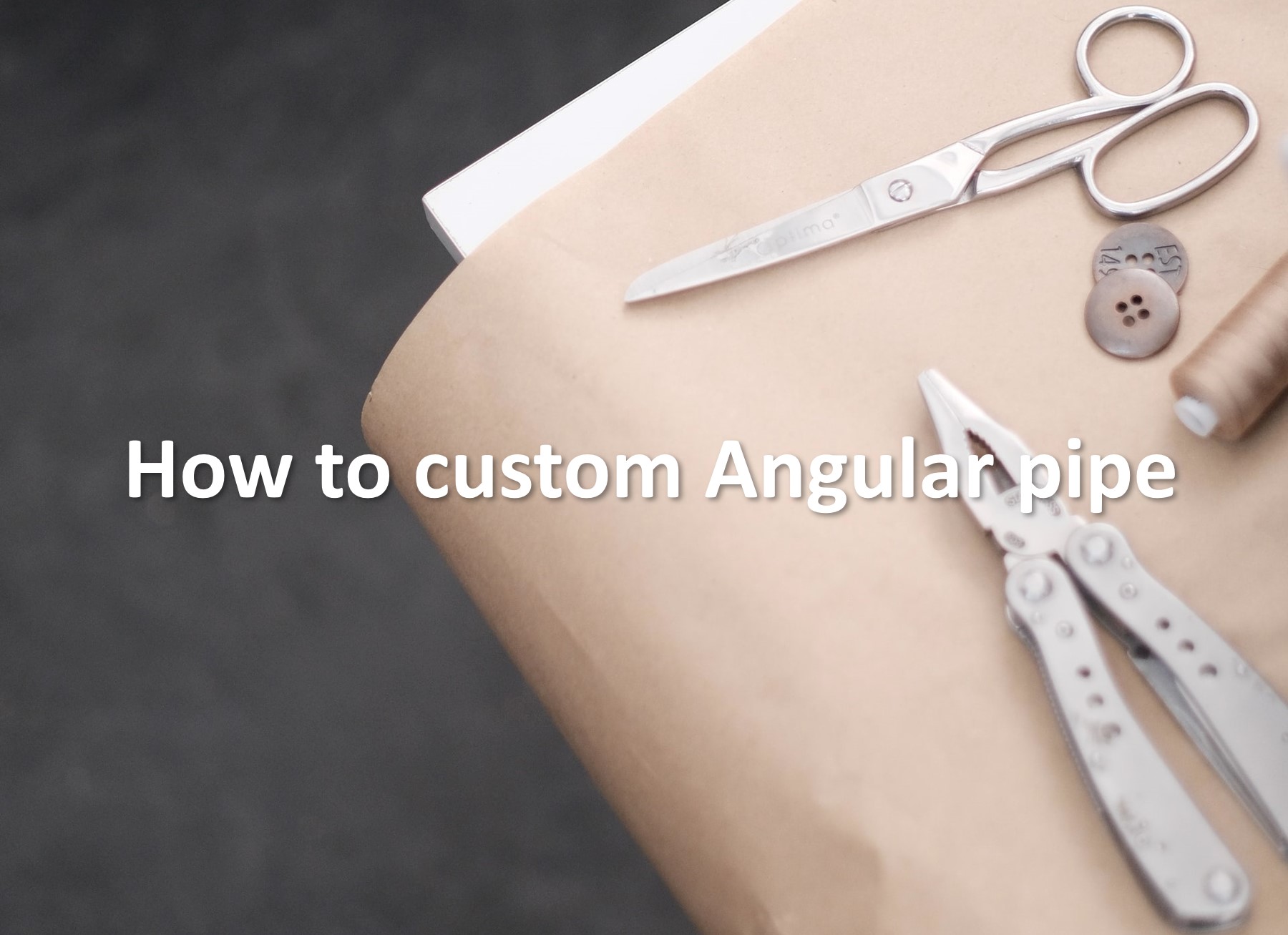How to custom Angular attribute directive
在 Angular 中 Directive 分成三種:
- Component:帶有 templete 的 directive。
- Structural Directive:可以改變 DOM 的結構,如:
NgIf,NgFor, 以及NgSwitch - Directive:可以改變 DOM ,或 component 呈現的樣式或行為,如
NgClass,NgStyle
今天,我要為各位介紹如何使用客製化 directive 來改變一段文字的背景顏色
首先 component 的 templete
1
<p>萊納,你坐啊!</p>
建立 directive 指令,跟 component 一樣,只是將 c 改成 d (directive 簡寫),取名 add-style
1
ng g d add-style
來看看新建立的
add-style.directive.ts1
2
3
4
5
6@Directive({
selector: '[addStyle]'
})
export class AddStyleDirective {
constructor() { }
}@Directive:這是 Decorator ,定義 class 為 directive。selector: 決定套用在目標( DOM 或 Component )上的屬性( Attribute )名稱,如果名稱是[addStyle],那<p addStyle>...</p>與<div addStyle>...</div>都會吃到,但若名稱是p[addStyle],則只有<p addStyle>...</p>會吃到。
我們可以藉由注入 ElementRef,使用 ElementRef 的
nativeElement屬性取得宿主的 DOMadd-style.directive.ts1
2
3
4
5
6export class AddStyleDirective {
constructor(private elRef: ElementRef) {}
ngOnInit(): void {
console.log(this.elRef.nativeElement);
}
}template
1
<p addStyle>萊納,你坐啊!</p>
console.log
1
<p _ngcontent-wpy-c12="" addstyle="">萊納,你坐啊!</p>
使用 DOM API 來改變樣式
1
2
3
4
5
6
7export class AddStyleDirective {
constructor(private elRef: ElementRef) {}
ngOnInit(): void {
this.elRef.nativeElement.style.backgroundColor = 'tomato';
}
}呈現如下
上述的方式,可以讓我們很方便地取得 DOM 更改樣式,但 Angular 官方並不推薦這種方式,會產生以下問題:
- 直接訪問 DOM,會有 XSS 攻擊的風險。
- 會使應用( application )和渲染層( rendering )之間產生緊密耦合。這將導致無法分開兩者,也就無法將應用程式發佈到 Web Worker 中
因此,Angular 官方推薦使用 Renderer2 ,避免以上問題。
將
Renderer2注入後,使用其setStyle函式設定樣式,優雅地解決了此問題1
2
3
4
5
6
7
8
9
10
11
12
13export class AddStyleDirective {
constructor(private elRef: ElementRef, private renderer: Renderer2) {}
ngOnInit(): void {
// this.elRef.nativeElement.style.backgroundColor = 'tomato';
this.renderer.setStyle(
this.elRef.nativeElement,
'backgroundColor',
'tomato'
);
}
}但如果將設定值寫死在程式內,會非常沒有彈性,所以我們會使用
@Input(),將屬性值從外部傳入1
2
3
4
5
6
7
8
9
10
11
12
13
14export class AddStyleDirective {
@Input() backgroundColor: string;
constructor(private elRef: ElementRef, private renderer: Renderer2) {}
ngOnInit(): void {
this.renderer.setStyle(
this.elRef.nativeElement,
'backgroundColor',
this.backgroundColor
);
}
}Template
1
<p addStyle [backgroundColor]="'tomato'">萊納,你坐啊!</p>
進一步優化 directive 程式碼,我們將樣式的邏輯從
ngOnInit( )移到@Input( ) setter1
2
3
4
5
6
7
8
9export class AddStyleDirective {
@Input() set backgroundColor(color: string) {
this.renderer.setStyle(this.elRef.nativeElement, 'backgroundColor', color);
}
constructor(private elRef: ElementRef, private renderer: Renderer2) {}
ngOnInit(): void {}
}同樣地,template 也是有優化的空間,
pelement 包括了addStyledirective 與backgroundColor@Input property,這段也是可以簡化的1
<p addStyle [backgroundColor]="'tomato'">萊納,你坐啊!</p>
將 @Input 與 directive selector 設定相同的名稱(addStyle)
1
2
3@Input() set addStyle(color: string) {
this.renderer.setStyle(this.elRef.nativeElement, 'backgroundColor', color);
}我們可以技巧性地將第一個 addStyle 拿掉,只留下 [addStyle]
1
<p [addStyle]="'tomato'">萊納,你坐啊!</p>
可以同時完成兩件事: - 不僅可以使用這個 directive - 同時,也可以使用 directive 上所設定的 @Input property
但這會有個問題,@Input property 名稱變成了 addStyle,變得不明確,我們可以使用別名來解決此問題
1
2
3@Input('addStyle') set backgroundColor(color: string) {
this.renderer.setStyle(this.elRef.nativeElement, 'backgroundColor', color);
}如此一來,不僅可以維持原本的簡潔,更賦予@Input property 有意義的名稱,如:backgroundColor
以上,就是製作 attribute directive 的方式,這樣做的好處在於,可將相同的顯示樣式,套用在多個 element 上,至於實作的細節,即便再怎樣複雜,我們只要專注於 directive 本身就好。